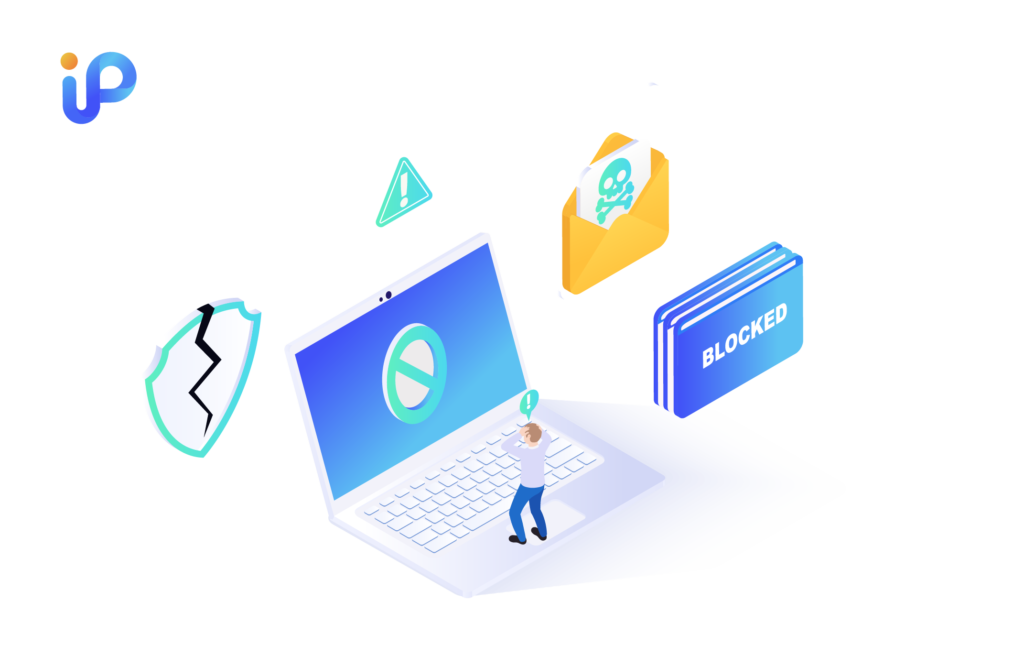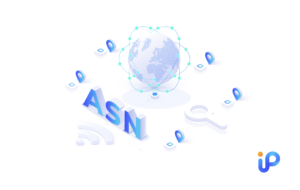6 Min Read | 2 Oct 2024 | Blocklist, Spam, Email Reputation, Dedicated IP, IP Leasing, Email Marketing, Blocklist Removal
What Is an IP Blocklist?
An IP address blocklist is a tool that tracks and flags IP addresses involved in spam, cybercrime, or other malicious activities. It helps determine if an IP address is linked to suspicious behavior, making it a useful way to filter out unreliable or harmful sources.
Previously known as the IP blocklist, the IP Blocking list is a filtering method to prevent abuse. When an IP address is added to the block list, it loses access to the network. For example, if an IP address used to send email is blocked, any messages from that IP will be rejected and will not reach the recipient.
This article explores how blocklists work, how to check if your IP address is blocklisted, and the steps to remove an IP from a blocklist.
Why Does an IP Address Get Blocklisted?
Blocklisting an IP address can have serious consequences, especially for businesses that rely on uninterrupted communications. Whether it’s a bouncing email or an inaccessible website, being blocklisted can disrupt service and damage your reputation. But why does this happen? Understanding the main reasons behind blocklisting can help you take the right steps to avoid it.
Spam
One of the most common causes is sending unsolicited mass emails. If the recipient marks your message as spam, it will notify the email provider to block your IP, making future emails undeliverable.
Hijacked server:
Even if there is no direct failure, your server can be hijacked by cybercriminals and used to spread spam or malware. When this happens, your IP is usually blocklisted until the problem is fixed.
Malware infection
Devices infected with malware can perform harmful actions without your knowledge. Once the network detects this, they may block the relevant IP to prevent further damage.
Inherited bad ip
Sometimes, you’re just unlucky. When you acquire an IP that has previously been misused for malicious activity, you can inherit its bad reputation and end up blocklisted through no fault of your own.
By identifying these risks, you can proactively protect your IP address and avoid unnecessary disruptions to your service.
How To Check if Your IP Address Is Blocklisted
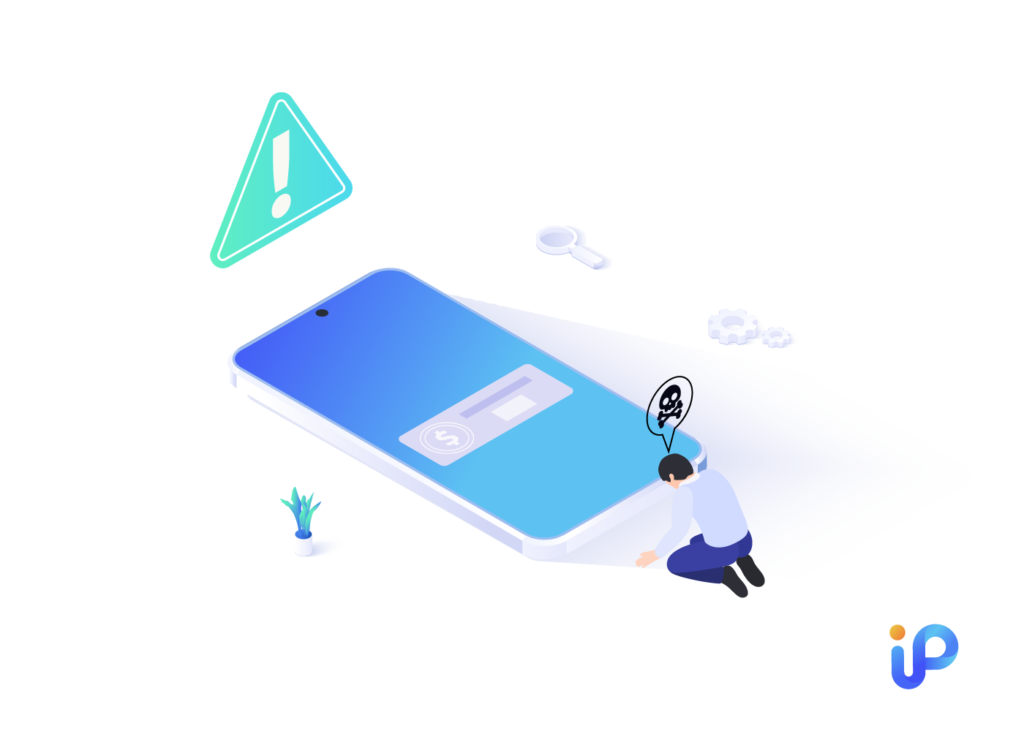
You can easily check if your IP address is blocked using popular tools like MxToolbox or Spamhaus, both of which offer free IP and domain name reputation checks.
At IPv4 Superhub, we have launched our own IP blocklist checking and removal service. Our platform allows users to quickly identify if their IP has been blocklisted, and we provide expert assistance to resolve the issue.
Key features of our services:
1. IP reputation Check
Instantly detect blocked IP addresses and provide comprehensive solutions to clear your IP reputation.
2. Professional support
Our seasoned team handles complex IP issues with customized, effective strategies.
3. Tailored Solutions
Services are adaptable to any size business, ensuring your specific needs are met.
4. Insightful Analytics
Access detailed analytics and reports for informed, strategic decision-making about your IPs.
With a user-friendly interface and real-time reporting, our services ensure that your intellectual property reputation remains intact. Please visit IPv4 Superhub for more details on how we can help you.
How To Remove Your IP Address from a Blocklist

If your IP address has been blocklisted, removing it is necessary to ensure uninterrupted service. The delisting process can take time and potential issues need to be addressed. Here are the steps to help you remove your IP from the blocklist and avoid future incidents.
To delist an IP address, do as follows:
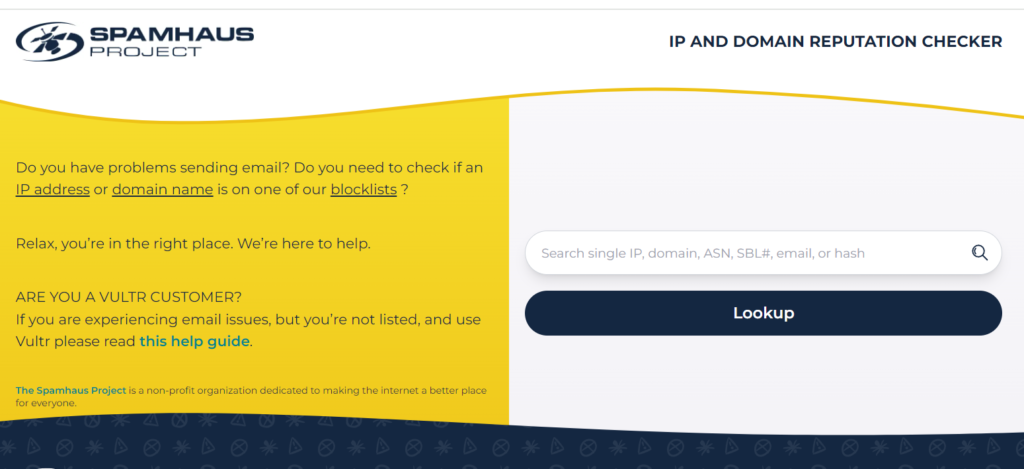
1. Identify the mask list:
Use the blocklist check tool to see which specific blocklist has flagged your IP. This helps pinpoint the issue so you can address it accurately.
2. Address the root cause:
Once you’ve identified the cause of your obstruction, start working on the problem. This may include stopping spam campaigns, removing malware, or fixing security vulnerabilities.
3. Request delisting:
After resolving the issue, submit a delisting request to the relevant blocklist. Some blocklists may automatically remove your IP after the issue is resolved, while others require a formal removal request.
Each blocklist may have different criteria and procedures for removal, so be sure to follow its specific guidelines. Resolving this issue promptly will improve your chances of successful delisting.
Preventing Future IP Blocklisting

Removing your IP address from the blocklist is much simpler than trying to remove it after it has been added. To ensure smooth email delivery, reduce complaints and prevent future blocklisting, consider the following key measures:
Follow ethical email marketing practices
Ensure that your email campaigns are transparent, legal, and follow best practices to build trust.
Create valuable content
Focus on making your emails relevant and useful to recipients to avoid being marked as spam.
Provide an easy unsubscribe option
Always include a clear opt-out link to give recipients the freedom to unsubscribe effortlessly.
Use SPF records
Implement Sender Policy Framework (SPF) records to prevent email spoofing and maintain a strong domain reputation.
Maintaining a clean IP includes protecting your system, regularly scanning for malware, and avoiding suspicious or illegal activity. By addressing potential threats in a timely manner and monitoring your IP reputation, you can significantly reduce the risk of being blocklisted. Even if your IP is blocklisted, taking proactive steps can prevent further flagging and help you fix the problem before it escalates.
At IPv4 Superhub, we specialize in managing IP reputations, providing daily IP health checks and comprehensive blocklist monitoring to help prevent problems before they arise. Visit our platform to find out how we can support your IP management needs.